Background
Motivation
The Brain Imaging Data Structure (BIDS) is a simple and intuitive way to organize and describe MRI data [1]. Because of its ease of use, a wide array of preprocessing and analysis tools and pipelines have been developed specifically to operate on data curated in BIDS [2]. These tools are able to automatically self-configure to the user’s BIDS dataset, which saves time and effort on the part of the user.
However, as datasets increase in size and complexity, it can be dangerous to blindly run these pipelines without a careful understanding of what’s really in your BIDS data. Having knowledge of this potential heterogeneity ahead of time gives researchers the ability to predict pipeline configurations, predict potential errors, avoid running unwanted or unusable data, and budget their computational time and resources effectively.
CuBIDS is designed to facilitate the curation of large,
neuroimaging datasets so that users can infer useful information from descriptive and
accurate BIDS labels before running pipelines en masse.
CuBIDS accomplishes this by summarizing BIDS data using Key Group,
Parameter Group, and Acquisition Group categorizations in your data
(we’ll explain what these are in more detail in the next section).
The image below demonstrates the CuBIDS workflow that we’ll discuss on the next page.
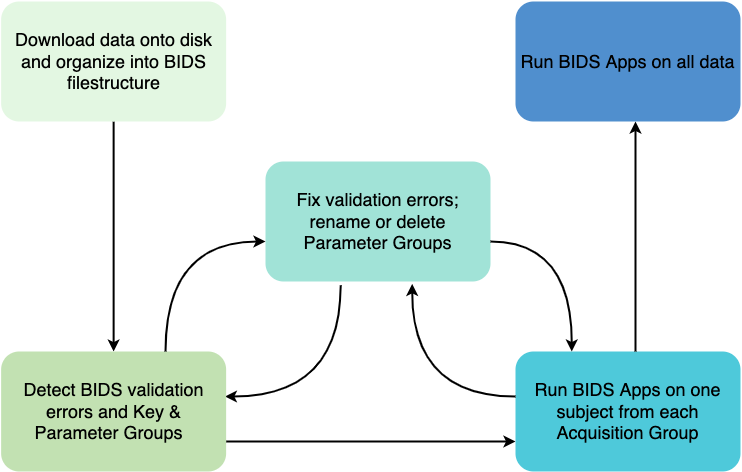
CuBIDS also incorporates DataLad as an optional dependency for maintaining data provenance,
enhancing reproducibility, and supporting collaboration [3].
What CuBIDS Is Not
CuBIDS is not designed to convert raw data into BIDS format.
For that, we recommend using conversion tools.
CuBIDS then takes over once you have a valid BIDS dataset,
prior to running any preprocessing or analysis pipelines, or to sharing the dataset.
Note
CuBIDS _should_ work on BIDS-ish (not quite BIDS compliant, but in a similar format) datasets, but this is by no means guaranteed.
Examples
Dominant Group resting state BOLD:
Example Filename:
sub-01_ses-A_task-rest_acq-singleband_bold.nii.gzKey Group:
acquisition-singleband_datatype-func_suffix-bold_task-restParam Group:
1(Dominant Group)
Variant Group resting state BOLD (all scans in this Param Group are missing a fieldmap)
Example Filename:
sub-02_ses-A_task-rest_acq-singleband_bold.nii.gzKey Group:
acquisition-singleband_datatype-func_suffix-bold_task-restParam Group:
2(Variant Group)Rename Key Group:
acquisition-singlebandVARIANTNoFmap_datatype-func_suffix-bold_task-rest
These definitions are described in more detail in Glossary and General Usage Guidelines.
Footnotes